D67 lite + MT3 2048 (my first custom mechanical keyboard)
Intro

I'm so excited to get this!
For those of you who don't know what is mechanical keyboard and why mechanical keyboard, please watch these videos:
- Why Mechanical Keyboards? - Taeha Types
- Anatomy of a Custom Mechanical Keyboard - Taeha Types
- Joma in MYC - I spent $5000 on custom mechanical keyboards
I'm not trying to explain anything or review anything here, I just want to show off.
The keyboard has 3 parts, the kit, the keycaps and the switches
The kit
I purchased the kit under the recommendation of my friend on KDBfans. They usually comes in the form of Group Buy/Pre-order within a set timeframe, and another batch will only be produced under popular demand.
This makes each mechanical keyboard kit pretty unique, as they are not something that are mass-produced.
In the picture, the kit is the part that's not the keycaps nor the switches under each keycaps. This includes the electric PCB board, the cable that connects to the computer, and the locating board fixing the keys witches in place.



The keycaps
For the keycap, I didn't see any group-buy ones running that are of my taste, so I got one that's mass produced, and you can still buy it now.
The actual set is more that can be put on this kit, I have 4 boxes because it's sold in sets.
For example, the ABC123 are in one set, and the ⌘⎋⇧⇪⏎⌥⌃⌫ are in another set. I also got one set for the smiley Mac Finders symbol, and one set to swap to default US standard "#3" to British standard "£3".
This particular one comes with a very curved in profile, which requires a bit of time to get used to.





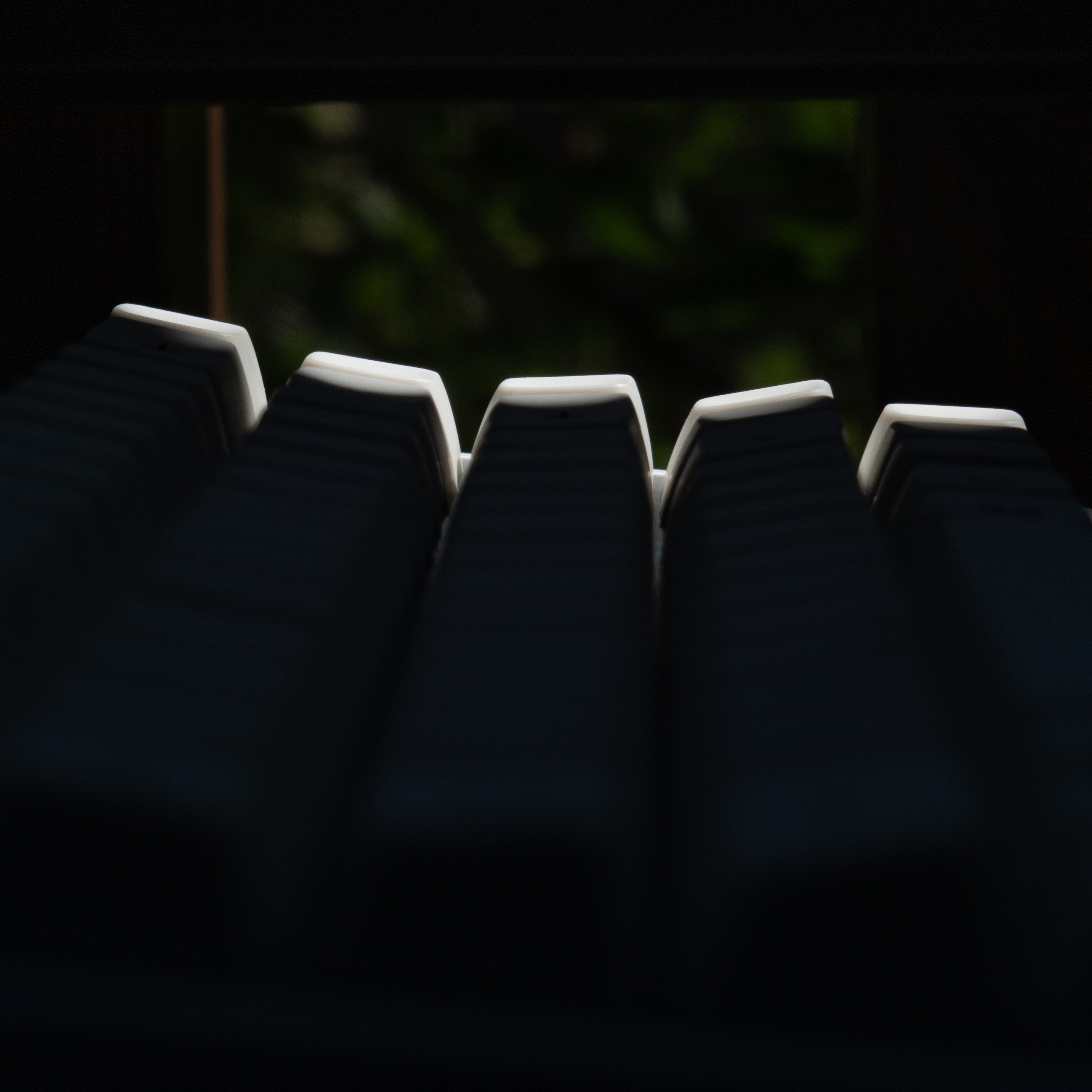
The key switches
This is quite important as it affects how each press feels, my friend had a collection of different key switches, and he let me pick one as my birthday gifts. After a lot of testing I picked this tactile one, as it feels very nice when you have to long press keys.

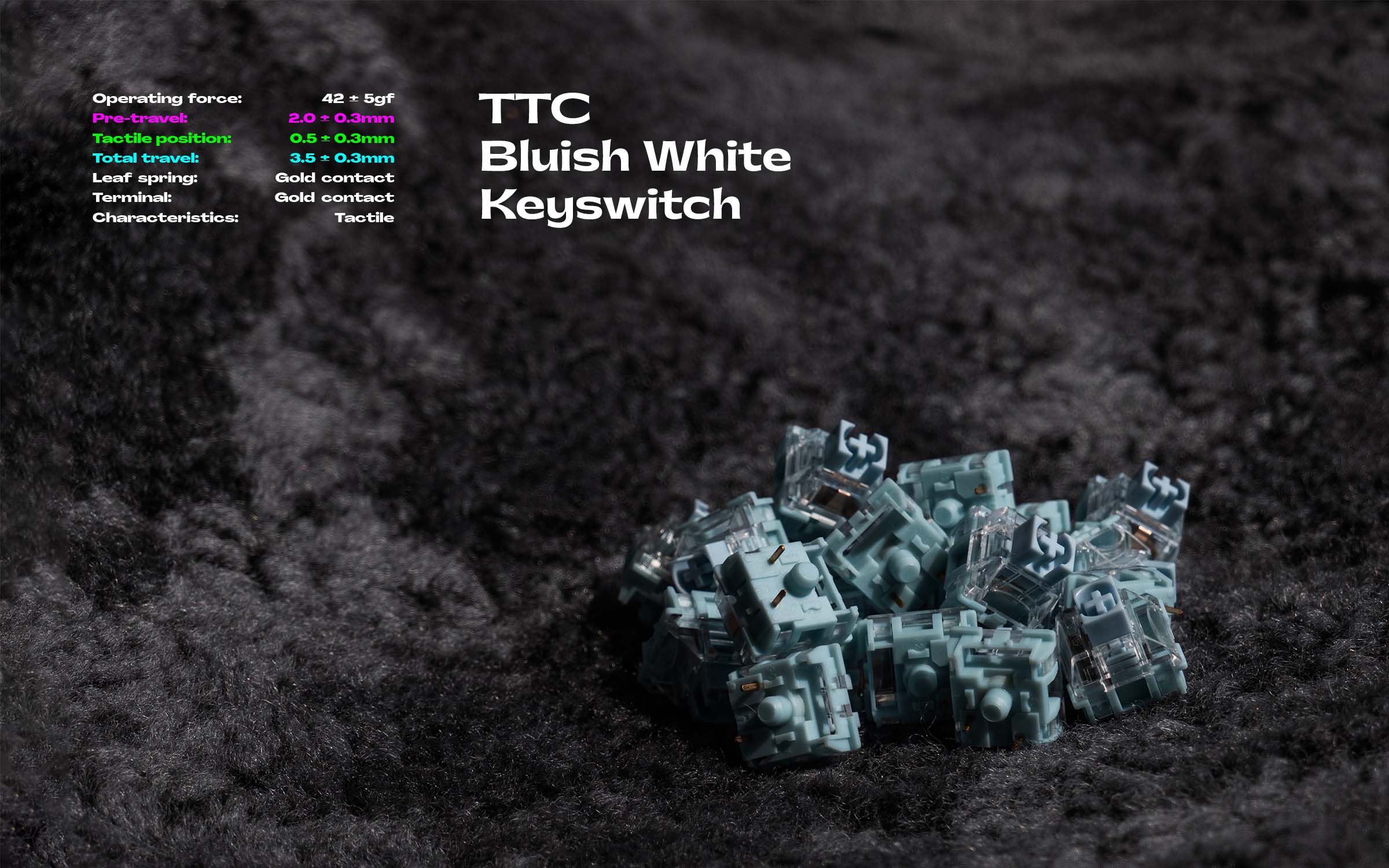
The conclusion
Surround yourself with things you like.
It did not make me type faster, or type more accurately compare to the MacBook Keyboard I'm used to, but it makes each of my day easier to get by.
